Those of you that are using WedCRM, our new CRM for the wedding industry, may have noticed a new feature this week. Easy Weddings now has an Instagram integration!
Directly on your storefront, couples will now be able to see your Instagram feed. This will enable them to see additional content from you right there and then without going between platforms. It also means they will be able to follow you on Instagram if they’d like to.
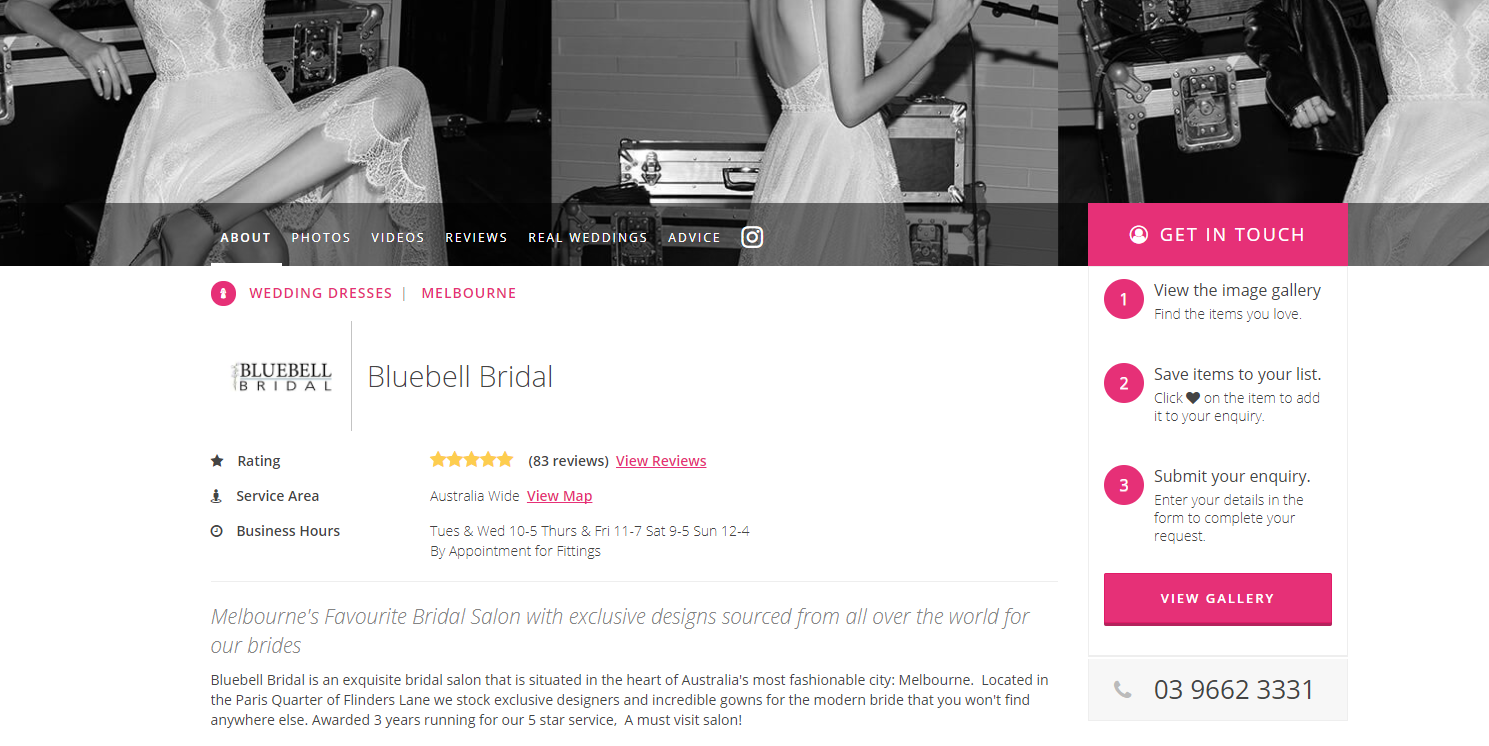
To add your Instagram to your storefront, simply log in to WedCRM, click on the storefront module on the left, then select the “images” tab. Directly underneath your hero images, you will see a field to input your Instagram handle, then simply tick the box next to the field to enable Instagram.
When you add your Instagram handle to WedCRM, be sure to add it without an “@”. Just simply type in your username, for example, “easyweddings” to link it to your storefront.
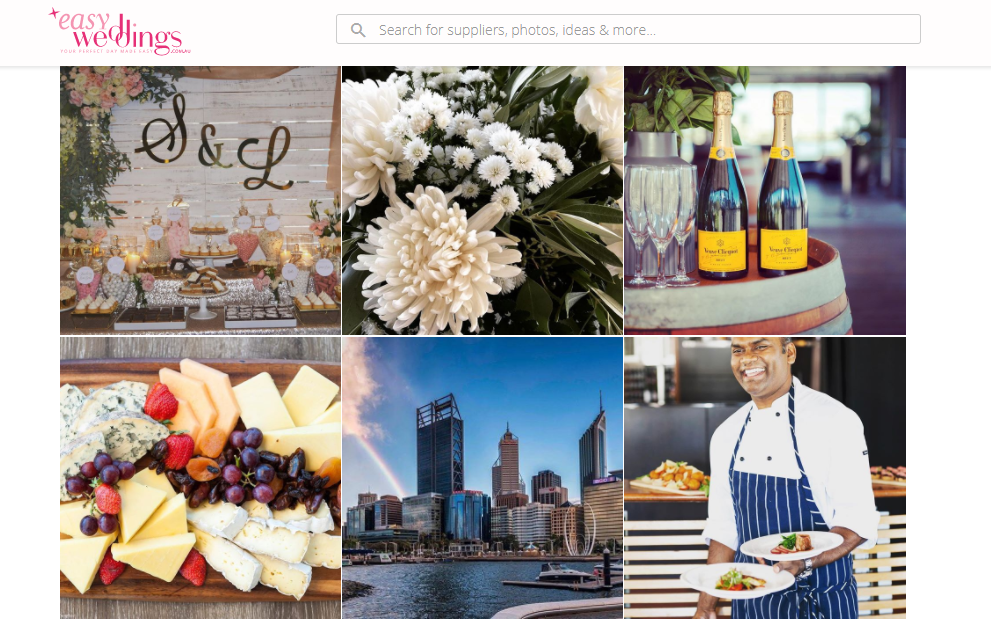

 Easy Weddings Business Success Stories: Case Studies
Easy Weddings Business Success Stories: Case Studies  Australia’s top-reviewed wedding suppliers 2024
Australia’s top-reviewed wedding suppliers 2024  Protecting Your Wedding Business from Scams
Protecting Your Wedding Business from Scams  Unveiling the 2024 Australian Wedding Industry Report
Unveiling the 2024 Australian Wedding Industry Report