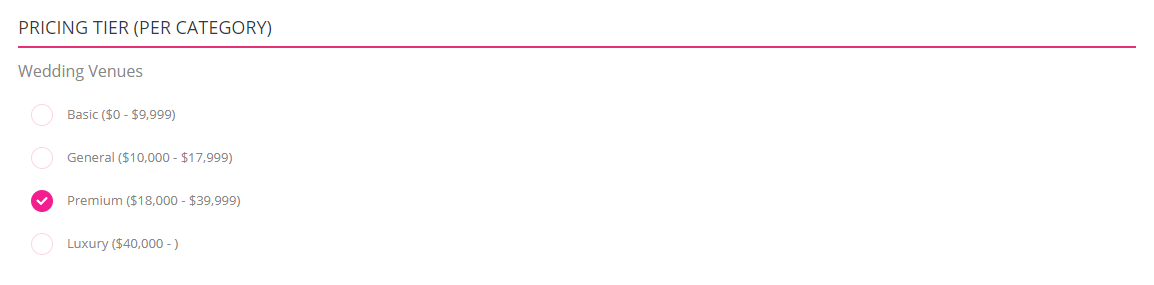We are constantly inventing new and more effective ways to deliver qualified enquiries that convert into bookings, so we are very excited to share with you that we will shortly be releasing a new filtering system to include price filter categories.
Why is this important?
- Online search behaviors show us that most consumers prefer to search using a price filter before making a decision. They initially want to see everything, but when it comes to making enquiries, they want to know which suppliers are in their budget.
- They help to qualify enquiries to ensure you are reaching your target customers.
- Feedback from our annual survey has shown that couples want price filters and it would help them with their selection process.
What are the price categories and how are they determined?
There will now be four price categories. Modest, General, Premium and Luxury.
The price categories are based on an industry average for each category that we have collected using review data from over 200,000 couples.
You are able to select your own price category, the industry averages are there for you to use as a guide
What price filter do I fit into?
- You are able to choose the price filter range that is your average sale for a wedding. We have supplied a guide in WedCRM when choosing your price category based on an industry average, however, this is only a suggestion.
- If you have a range of different packages that you offer that covers multiple price ranges, put yourself in the price category that you would want to be found in by couples searching for your service.
- You are only able to be in one price filter category so that you are able to reach your target demographic.
- You are able to change your price filters through WedCRM at any time
How do I change my price filter category?
- Login to Wedcrm.com
- In the left-hand side navigation, select “storefront”
- Just over halfway down the page you will find the “Pricing Tier” section
- Simply select which pricing tier you are in and select update at the bottom of the page.
If you do not allocate a price category, this will automatically place you in the price bracket that is indicated from your review data. If you do not currently have any review data you will automatically be placed in “general”.
If you require any assistance, please don’t hesitate to contact one of the lovely members of our customer service team who are always happy to help.