Websites are like babies; they’re a lot of fun to make and the first few months involve some serious trial and error until you figure out what you’re actually doing. Then, just when you think you’ve got it under control, they grow and develop into something far more advanced than you could have ever imagined, and all of a sudden it’s embarrassing to be seen with Times New Roman and Flash is SO last year!
If you’ve been neglecting your digital duties, use this nine-point checklist to review your website and ensure it’s keeping up with evolving online and design trends:
1. Check your SEO
2. Mobile friendliness
3. Image rights
Why would people put their pretty pictures on Pinterest if they didn’t want to world to share them? Possibly because they are promoting their own business; be it photography, a personal blog or a florist, that person went to the trouble of creating that image and unless specifically stated that you have the rights to use it for commercial purposes without attribution, you legally cannot and morally should not be using it for your own financial gain (and if you’re a business, that’s exactly what you’re doing). You then have two options: learn how to make your products shine online with DIY photography, or brush up on the ins and outs of using images online from free stock websites.
4. Download speed
5. Google Analytics
How can you expect to get better at something if you don’t know what you’re doing wrong? And how can you do more of what you’re doing right, if you don’t know what it is that’s working? Google Analytics can tell you this information. It’s quick and easy to setup and will return valuable insights into your website within hours of installation. Not sure what you’re looking for? Check out this Google 101 video produced by one of Easy Wedding’s very own Digital Strategists to show you what you metrics to watch out for as a wedding business.
6. Links
7. Noise cancelling CTAs
Autoplaying content, popups on every page and flashy banner ads are out, while clear call to actions (CTA) are totally in this season. If people land on your homepage and don’t know what to do next, how can you expect them to take that action? Do you want them to Shop Now, Book an Appointment or Sign up for Free Trial? Make it overtly obvious what visitors should do and increase their chances of taking that action. Keep it simple with one clear call to action per page and refer to your Google Analytics to see where your visitors are ending up. If they’re bouncing from the homepage, your CTAs need some serious revision!
8. Check your availability
Think you’re being generous with a Contact Us form? Think again. It’s great that people can send you messages directly from your website, but what happens if they want to actually call you and speak to a human? Give people as many channels as possible for getting in contact with you, including social media, phone number and email address. If they’re going to invite you to take part in their wedding day planning, they need to know they can contact you in times of need – don’t play hard to get!
9. Ger personal
As Corey Eridon from HubSpot puts it, your “About Us page is like your personality at a job interview, and your blog is your personality after a few drinks.” People want to get to know the people behind the brand; they want to know what makes you so passionate about your business and clients and what differentiates you from the rest. The copy you put on your About Us page will tell them this, but what you reveal on your blog will show them. Ensure you have social buttons activated on blog posts to encourage readers to share content and add a Pin It Button to allow visitors to add your beautiful images to their Pinterest boards.

 The Future of Weddings: 2025 Industry Insights
The Future of Weddings: 2025 Industry Insights  Want more time? 5 Steps to finding 30+ hours of lost time a month
Want more time? 5 Steps to finding 30+ hours of lost time a month 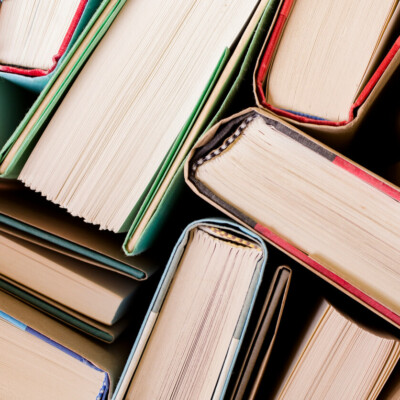 9 books and podcasts to add to your list in 2020
9 books and podcasts to add to your list in 2020  Aussie First: same-sex couple crowned Australian Wedding of the Year
Aussie First: same-sex couple crowned Australian Wedding of the Year