Surrendering the passwords to your social media accounts can be hard when you’ve been there from the birth of your business, held its hand through the awkward pre-social media years and emotionally invested in its brand personality.
The truth is, you don’t actually have to outsource social media; you just have to keep abreast of the latest trends and follow these 10 rules to DIY social media and community management:
1. Choose your channels
Don’t spread yourself too thinly across every single social media platform. Find out where your target audience hangs out and meet them there. Generally speaking, if you don’t have a Facebook page, people will wonder why. Twitter is ideal for reaching opinion leaders, Google+ is beneficial for SEO, LinkedIn works for B2B, YouTube tutorials are handy for service providers, and Pinterest reaches a predominantly female audience for product-based brands – but there’s no one size fits all approach!
2. It’s not about you
Social media is not a megaphone for you to preach about your personal interests, values and political affiliations. The last thing you want to do is offend or alienate a customer with a politically heavy opinion post seconds before they place a $5000 order. Restrict rants to your personal page and have your business account focus on brand-related industry news and updates.
3. Be consistent
Developing a style guide helps with brand consistency. Let’s say your brand is called Bubz’n’Brydz, but you like to use an abbreviation on Twitter to save characters, writing BNB. Style guides stipulate these variations that might seem insignificant, but help build a strong brand identity and maintain consistency, especially in the case of having more than one community manager. It can also include notes on tone and style, and it goes without saying – triple check spelling and grammar for all posts!
4. Content
Sharing is fine, but original content is king. Invest time and money into creating a database of images for your product or service, which can be manipulated with image editing tools like PicMonkey to create promotions, quotes and other shareable content. Customer case-studies are another great way to engage fans, but before posting anything, ensure it fits one or more of the following categories; helpful, relevant, useful, entertaining or evocative. Also ensure social media sharing options are activated on blog posts to make sharing content easy.
5. Hashtag
If people don’t know your content exists, how can they like, share, comment, retweet, favourite or +1? Hashtags index your posts and make them easier to find through search functions. If posting a wedding picture of a Sydney client who hired your marquee for example, hashtags like #eventplanning, #eventhire, #SydneyWeddingHire and #partyplanning will increase the chances of your content appearing in searches by people looking to hire your services.
6. Keep your cool
Haters gonna hate. On the odd occasion you might be baited with ill informed and outright obnoxious comments. It’s important to stay calm and deal with them in a professional manner. Ask users to refrain from anti-social behaviour and make it clear that your company will not tolerate it. Should you respond, moderate, ignore or delete? Make a judgement call and stick to your guns, but do not retaliate with an equally embarrassing outburst.
7. Use tools
Social media scheduling tools like Hootsuite and Buffer save you time by allowing you to schedule posts across multiple platforms from one central location. Make sure you’re scheduling posts at peak times. Not sure when that is? Check your social media insights to find out when your users are most active online.
8. Metrics
If you can’t measure something, how do you know if it’s successful? You don’t. Google Analytics tells you how much traffic is arriving at your website from social media, Facebook insights tell you which posts are performing better than others, Bitly links tell you how many times a link has been clicked, Twitter Analytics help refine your tweeting tactics and Pinterest Analytics reveal what customers are likely to share. Look for patterns; recreate what’s working, and change what’s not.
9. List building
Social media provides two-way communication with customers that’s kind of like dating; it’s a casual, low commitment and minimal risk engagement. If you want to reach the next level of your friendship, use social media to list build and extract additional information and preferences from followers. When you’ve got a list, explore email marketing platforms like MailChimp and Aweber, and add a sign-up box to your Facebook page and website.
10. Learning
The key with social media management is ongoing learning. By subscribing to industry leaders like Social Media Examiner and Amy Porterfield and reading your Easy Weddings Pro-Education newsletters, you will receive the latest news, trends, algorithm changes and social media tips direct to your email inbox.
You don’t have to be an expert to excel at community building and social media sales conversion. You just need to be willing to try new things, respond to analytics, develop a consistent brand voice and listen to your customers. Be authentic, be original and be strategic – with a clearly defined purpose comes direction, metrics and ongoing improvement.

 How wedding suppliers can help minimise wedding stressors
How wedding suppliers can help minimise wedding stressors 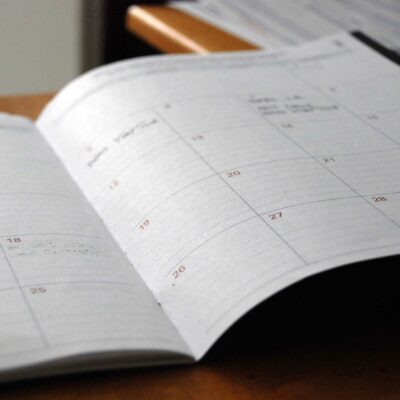 Better qualifying leads: Helping couples get decision-ready
Better qualifying leads: Helping couples get decision-ready  New Financial Year, New Me: Time to update your templates
New Financial Year, New Me: Time to update your templates 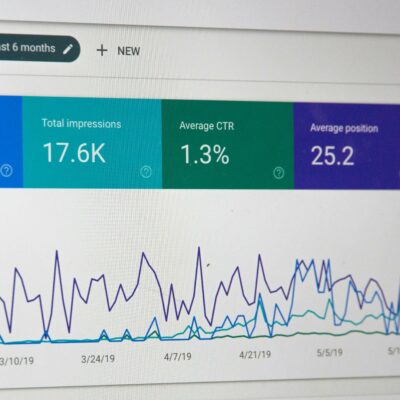 It’s tax time! Remaining marketing spend? Easy Weddings can help!
It’s tax time! Remaining marketing spend? Easy Weddings can help!