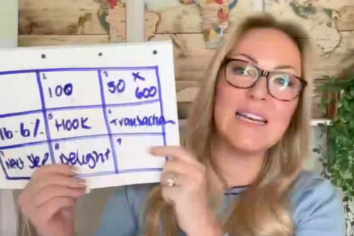A picture says a thousand words. They can convey feelings that text can’t express – and details that words may not do justice to. Images are an integral part of any wedding business and, if used properly, can become an important addition to a business’ SEO framework.
Now before you switch off, thinking “It’s all too technical – how can I improve my SEO if I don’t even know what it is?” with these easy to implement optimising tips, you’ll be creating likeable, share-worthy and optimised images across your social media and business blog in no time.
Select your images
With so much competition in the stock photography industry, you don’t even need a paid account these days to take advantage of hundreds and thousands of free stock images for commercial use. Start by perusing our list of 10 places to get images for your website and newsletter that are free – and legal!
Know your dimensions
Until Facebook buys out Twitter and LinkedIn (anything’s possible!), we’re forced to optimise image dimensions to fit the different specifications for each of these platforms. There is a sneaky image optimisation trick to get around this, however, that ensures a single image will look great on Facebook, Twitter and LinkedIn. When using image editing software like PicMonkey or Canva, ensure all text has a minimum 40-pixel buffer on both sides and 10-pixel buffer along the bottom. With a buffering boarder, none of the important stuff will be automatically cropped out.
Be size-wise
Now you’ve got your image looking good for social media, you can add it to your business blog or newsletter. To avoid eating into visitors’ download limit and causing your site to load at snail pace, use Wordpress plugins like WP Smush, designed to strip hidden, bulky information from images and reduce file size without compromising quality so your site loads faster, making it more appealing to search engines. By stripping images you will also reduce your bandwidth and server storage, which can stabilise hosting costs in the long run. Not using WordPress? Try Photoshop’s “Save for Web” function to strike a balance between image quality and file size. Shopify suggests e-commerce sites use .JPEGs to yield the greatest quality from the smallest image size and keeping images around 70kbs.
https://www.youtube.com/watch?v=GCzH7z05s5U
Optimise
Images uploaded to websites and blogs can positively affect SEO if optimised beforehand. Here are some categories TopRank Blog have identified that will ensure your images are helping build an optimised site:
File name: prior to uploading an image, change the file name; something like IvoryWeddingDress is far more descriptive than an auto-generated title like 3x94v65WD.jpg. Not sure what name to use for your products? Review your website analytics to ascertain which phrases visitors are searching to find what products. Failing this, think like a customer, be descriptive and keep it simple!
Accompanying text: where possible, give the image a caption rich in keywords applicable to the image and associated text.
Links: adding relevant links from other pages or the page your image is posted on can assist search engines in finding your image, but keep it relevant – Google’s crawlers are hard to fool!
Alt text: adding Alt text to images will not only be picked up by search engines, but it will also help visually impaired people who are using screen readers to understand your image content. Using product keys, model numbers and serial numbers is also beneficial for SEO.
If you’re still not convinced that image optimisation is integral to your digital strategy, take it from the online retail giant Amazon, who discovered they’d be faced with a $1.6 billion loss per year if their web page loading speed slowed down by a mere second. And what slows down loading speed? Large image files. And how does Google react? It judges your website – harshly.
Follow the above tips to ensure your images are optimised for an online environment to attract the attention of search engines and give users the most seamless online shopping experience possible.